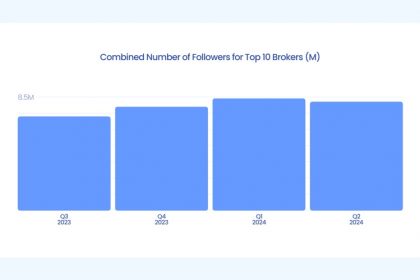Sometimes you may find a nice TikTok video that you want to download and share. However, downloading videos directly from this app will leave a TikTok watermark.
Thankfully, technology allows us to easily remove TikTok watermark without blurring the video. So, in this article, we want to share some of the top five TikTok watermark removers to consider. You’ll also know why you must add these tools to your software arsenal.
What is a TikTok Watermark and Why to Remove It?
A TikTok watermark is a platform logo embedded in the video clip. This logo also comes with the username of the original owner of the content. As expected, a TikTok watermark ensures copyright and marketing compliance. In other words, you cannot use someone else’s video for personal gain without their consent.
While a TikTok logo can be handy for content creators, it has a few limitations. First, you cannot claim ownership of the video after downloading and sharing it with your friends on social media. This might mean even the funniest and most educative video won’t generate the expected reactions if it has a TikTok logo.
It’s also worth mentioning that some platforms are clamping down on watermarked or copyrighted videos. For example, Instagram recently announced that users who upload TikTok-watermarked videos won’t get promoted. For these reasons, getting a TikTok watermark remover has never been more critical for social media enthusiasts.
Third-party programs have become the real game-changers for downloading and sharing TikTok clips. But with hundreds of options out there, finding the right tool that meets your needs might be challenging. So, without further ado, let’s list and review how to use some of the top five TikTok watermark removers.
-
Media.io TikTok Watermark Remover
Do you have several TikTok videos saved on your device? Media.io TikTok Watermark Remover is the solution. With this TikTok watermark remover online, you can quickly remove watermarks from TikTok videos by merely highlighting the watermark. It uses an advanced AI algorithm to scan and remove any watermark or logo from your video, including TikTok’s bouncing watermarks.
And what’s the best? Media.io provides a free trial for you to get started. Simply upload your video and download it with watermarks removed.
Below are the steps on how to use Media.io TikTok watermark remover:
Step 1: Choose the TikTok watermark type.
Launch Media.io AniEraser on your web browser, then choose the TikTok watermark type to remove. You can confirm this by replaying your video.

Step 2. Upload the watermarked video.

Step 2. Upload the watermarked video.
Next up, click Upload to import your TikTok video. Remember that this program only works with TikTok videos. The watermark removal process will start automatically.
Step 3: Preview and download the new video.
Once complete, preview the watermark-free video next to the original clip. If you’re satisfied with the outcome, tap Download to save the video. It’s that quick and easy!
-
SaveTT.cc
If you want to download a watermark-free TikTok video, SaveTT.cc should come in handy. It’s a free website that allows you to download any TikTok video. This tool can download videos on Android, iPhone, iPad, Windows, and Mac.
Interestingly, you can download the TikTok video with or without a watermark. After that, you can save videos as HD MP4 or MP3.
Let’s list the steps to download watermark-free TikTok videos with SaveTT.cc:
Step 1: Open TikTok on your computer browser and copy the video URL. Now visit this program and paste the video link.
Step 2: Once this program has finished searching the URL, open the “Format” drop-down menu and choose MP4. You’ll see other output options.
Step 3: Click Download to save the watermark-free TikTok video on your computer. Find the watermark-free video in your default Downloads folder.
-
SnapTik
SnapTik is another straightforward way to remove TikTok watermarks for free. It’s an online TikTok logo remover, meaning you can use it on mobile and desktop platforms. SnapTik also offers dedicated apps for iPhone and Android TikTok downloads.
Besides TikTok, this mobile app can also download watermark-free videos from Facebook, Instagram, Doyn, and TwinT. But like most other free TikTok video downloaders, SnapTik is ad-supported.
Follow these steps to download TT videos on SnapTik:
Step 1: Copy the TikTok video link and paste it on SnapTik.
Step 2: Click Download next to the address bar, and SnapTik will start processing the video link.
Step 3: Now click the blue Download button next to the processed video to save it. Open the Downloads folder to find the TikTok video.
-
TikTok Download (TTDL)
TikTok Download is an online TikTok watermark remover that supports MP4 and MP3 downloads. With this program, you can download as many TikTok videos as you want without brand watermarks. It’s a free online TikTok video downloader, meaning you won’t pay anything to get HD-quality videos. However, this website is only compatible with Windows, Linux, and macOS systems.
Steps to download watermark-free TikTok videos with TTDL:
Step 1: Copy the TikTok video link you want to download without watermarks and paste it on TTDL.
Step 2. Click Download to start processing the TikTok video. This should take less than five seconds.
Step 3: Click the Without Watermark link to download your watermark-free TT video.
-
WatermarkRemover.io
Lastly, you can use WatermarkRemover.io to remove TT video watermarks for free. It’s a cross-platform watermark removal solution that lets you remove TikTok logos on smartphones, tablets, or desktops. However, this is not just any other TikTok eraser. With Watermark.Remover.io, you can remove any other watermark or logo from your video. Moreover, you can download the Play Store app to remove watermarks with a single tap.
Step-by-step process to erase a TikTok watermark with WatermarkRemover.io:
Step 1: Copy the TikTok video link and paste it on the text field provided by this watermark remover.

Step 2: Click Download to begin processing the TikTok video link.
Step 3: Open your download folder to play the watermark-free TikTok video.
Which is the Best TikTok Watermark Remover?
Up to here, choosing the ideal tool to remove a TikTok watermark can be complicated. So, let’s save you the stress. Media.io AniEraser is the best TT watermark remover for all your needs. Here’s why:
- Simple to use: Media.io is the ideal program to erase TikTok watermarks without prior video editing skills. Simply upload the video, and this program will instantly analyze and remove the TT watermark. No download is required.
- Remove any watermark: Media.io allows you to remove both static and moving TikTok watermarks. It uses an advanced AI algorithm to analyze and track watermarks before erasing them without blurring your video.
- Cross-platform support: This TikTok watermark remover is compatible with Windows and macOS systems. You can also remove TikTok watermarks on your smartphone and tablets using the AniEraser app for Android and iOS.
Closing Remarks:
These are some of the best tools to repurpose or rebrand a TikTok video. Remember that only Media.io allows you to erase watermarks from TikTok videos that have already been saved on your computer or smartphone. So, go ahead and create watermark-free TikTok videos without pasting any video links. Enjoy your videos!